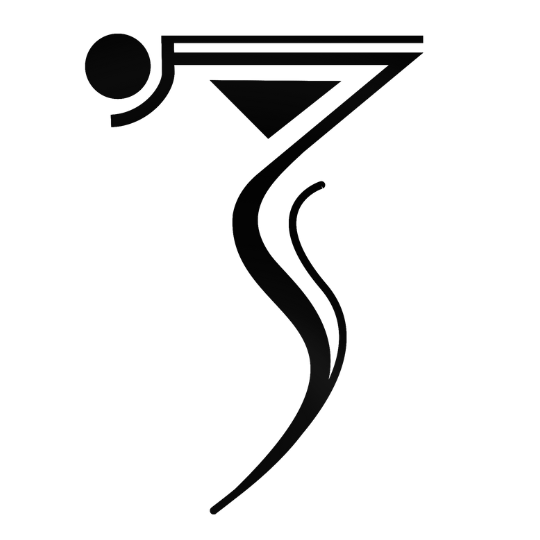An accessible website is a site that enables a person with disabilities to surf with the same level of efficiency and enjoyment as other surfers, using the capabilities of the system on which he operates and through technologies that assist accessibility. Making accessibility adjustments to the website the accessibility adjustments on the website were made in accordance with Article C: Internet services in the Equal Rights for People with Disabilities Regulations (Service Accessibility Adjustments), 5773-2013, to the Israeli Standard SI 5568 based on WCAG 2.0 guidelines, the site was made accessible to the AAA/AAA level and subject to changes and adjustments made in the Israeli standard document.
The site supports the use of assistive technologies such as screen reading software, keyboard browsing by using the Tab and Shift+Tab keys to switch between links, arrow keys, Enter key to select, Esc key to exit menus and windows, press H or Number to switch between headings.
The site is reviewed every 6 months to ensure the maintenance of website accessibility. Best applicability for website accessibility on this website, you can browse optimally and easily using the common browsers and it is recommended to use the following browsers: Chrome, Firefox, Explorer 10+, Safari, Opera and NVDA screen readers. Browsing in accessibility mode is recommended in the browser most common among surfers: Chrome. In other browsers there may be incompatibility due to the incompatibility of the browsers themselves with the standard.
Use of the accessibility component: This website embeds the enable accessibility plugin that helps make the site accessible to people with disabilities. Menu User Guide: Button for adjusting the site and site tags for assistive devices and technologies for people with disabilities. Button to enable navigation using keyboard keys between links on the site. Disable flickers and/or moving elements on the screen. Button enable black and white monochrome mode for color blind people. Sepia button (brown). High contrast change button.
Yellow black button. Color reversal button.
A button that clearly highlights all title tags appearing on the site.
A button that clearly highlights all links appearing on the site.
A button that displays the alternate description of all images appearing on the site with a mouse pass.
A button displaying a permanent description of the images on the site.
Unuse readable font button.
button to increase font size on the site.
Button to reduce font size on the site.
Enlarge the entire display button to about 200%
The button to reduce the entire display to about 70%.
Mouse cursor magnification button.
Button to enlarge the mouse cursor and change its color to black.
Site reading mode button.
button displaying the accessibility statement.
Reset button that disables accessibility.
Button Send accessibility feedback.
Change the ruler language button and accessibility statement accordingly.
In the accessibility bar there are 2 types of magnifications for your convenience, but if you want to make the letters larger you can use the following keyboard functions: Esc key will open and close the accessibility bar Ctrl + key will increase the text on the site Ctrl key – will reduce the text on the site Ctrl 0 key will return the site to its original size Space key will lower the site down. The F11 key will enlarge the screen to full size – pressing it again will reduce it back down. Clarification Despite our efforts to enable browsing on an accessible site for all pages of the site, pages on the site may be discovered that have not yet been made accessible, or that the appropriate technological solution has not yet been found.
We continue our efforts to improve the accessibility of the site, as much as possible, out of a belief and moral commitment to enable the use of the site for the entire population, including people with disabilities. We will be happy to receive inquiries for information and/or suggestions in order to improve customer service. Ways of contacting requests, accessibility problems and suggestions for improvement: If you find an accessibility problem on the website or you need help, you are welcome to contact us through the organization’s accessibility coordinator:
Email: Tamir@houseofakoi.com